
The United Kingdom is undergoing a significant transformation in its immigration system, moving towards a fully digital framework with the introduction of eVisas. Replacing traditional physical documents like Biometric Residence Permits (BRPs), Biometric Residence Cards (BRCs), and passport endorsements, eVisas represent a modern, secure, and efficient way for individuals to prove their immigration status and rights in the UK. This guide provides you with everything you need to know about UK eVisas.
Understanding the UK eVisa
An eVisa, or electronic visa, is essentially a digital record of your immigration status and the conditions of your permission to enter or stay in the UK. Instead of relying on a physical card or a stamp in your passport as your primary proof of status, this information is securely stored online and linked to your identity, primarily your passport.
Think of it as a digital counterpart to your physical immigration documents. It allows you to view and prove your right to live, work, and study in the UK through an online UK Visas and Immigration (UKVI) account.
Who Needs a UK eVisa?
The UK eVisa is being gradually rolled out and will eventually apply to:
- Visa nationals: Individuals who need a visa before entering the UK for tourism, work, study, or other long-term stays.
- Non-visa nationals: Those who previously entered the UK using their passport alone may need to register for an e-Visa when the system becomes fully operational.
Currently, travelers applying for certain visas (e.g., Student Visa, Skilled Worker Visa, Family Visa) are being issued eVisas instead of physical documents.
How to Apply for a UK eVisa
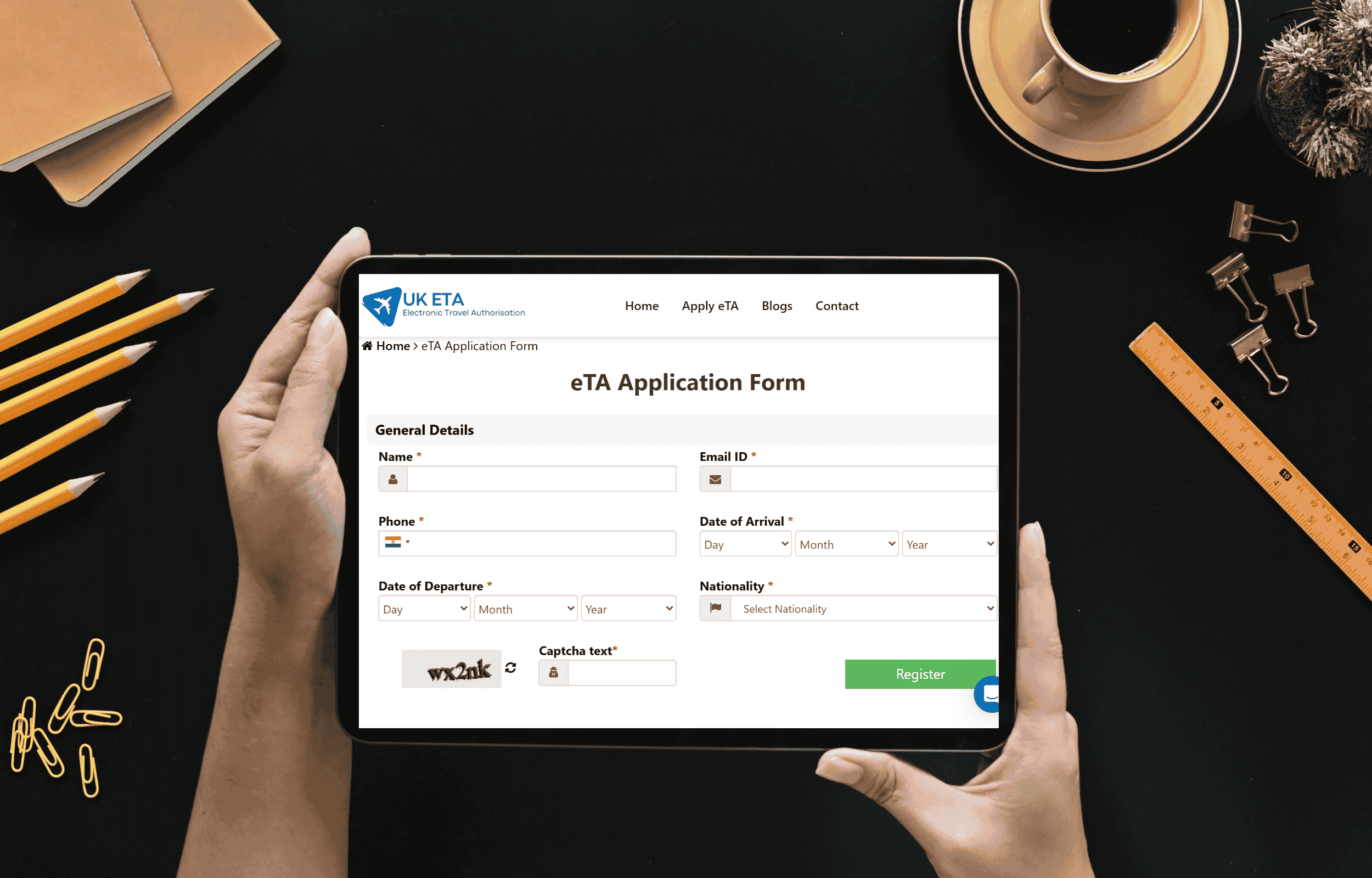
Here’s a simplified breakdown of how to apply for your eVisa in just three main steps.
Step 1: Register and Begin Your Application<
Start by creating an account on the official UK Visas and Immigration (UKVI) website.
This account will be your portal for managing your visa status, receiving updates, and accessing your digital eVisa.
Once registered, choose the correct visa category based on your purpose—tourism, work, study, transit, or settlement.
Step 2: Complete the Application Process<
Fill out the online application form with accurate details about your identity, travel history, and reason for visiting the UK.
After that, pay the relevant visa fee, which varies depending on the visa type and duration of stay.
You may also need to schedule a biometric appointment at a visa application center to submit your fingerprints and a photograph.
Step 3: Submit Documents and Await Approval<
Upload all supporting documents required for your visa category, such as financial records, sponsor or invitation letters, or proof of employment or study.
Once everything is submitted, wait for a decision—processing times vary.
If your visa is approved, you’ll be notified through your UKVI account, where you can access and manage your eVisa.
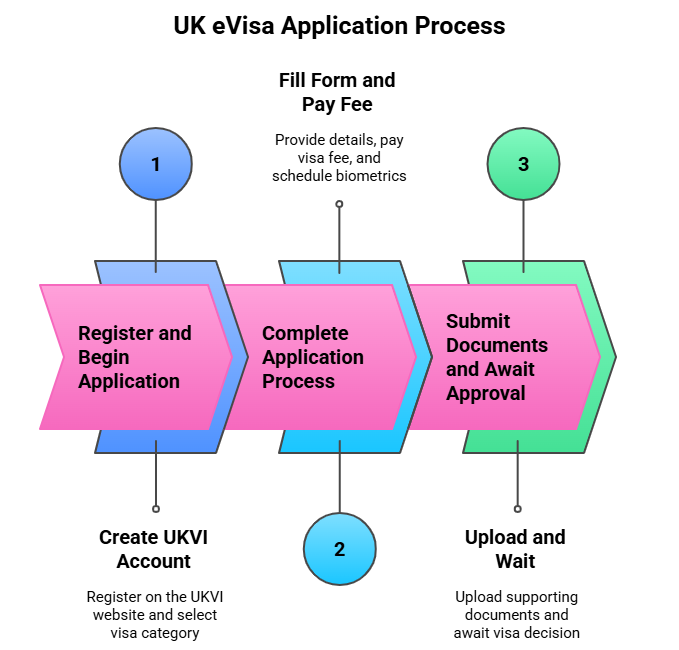
What You’ll Need at the Border
Once granted a UK eVisa, travelers will not receive a visa sticker in their passport. Instead:
- Border officers will confirm your visa electronically.
- You may be asked to show your passport and confirmation email from UKVI.
- It’s recommended to carry a copy of your visa decision or eVisa summary page just in case of any technical issues.
Who Is Eligible or Required to Use the UK eVisa System?
The transition to eVisas affects most non-British and non-Irish citizens with permission to stay in the UK for more than six months or who have Indefinite Leave to Remain (ILR). This includes individuals granted leave to remain as:
- Workers (Skilled Workers, Health and Care Workers, etc.)
- Students
- Family members of British citizens or settled individuals
- Refugees
- Individuals with ILR
- Selected short-term visa categories
Important Note: Visitors staying in the UK for six months or less generally do not need an eVisa and can continue to use their passports for entry. British and Irish citizens with valid passports also do not require an eVisa.
Full implementation for all visa types and nationalities is expected by 2026. The government plans to extend the system to include visa-exempt travelers under the upcoming Electronic Travel Authorisation (ETA) scheme.
How Much Does the UK eVisa Cost
Applying for the UK eVisa itself is free when done through your UKVI account. However, you still have to pay for the actual visa type you’re applying for (like a Visitor, Student, or Work Visa), and those fees depend on the visa and length of stay. You might also face extra costs for things like biometric appointments, translating documents, or choosing faster (priority) services. Refunds are limited — usually, service fees aren’t returned if your visa is refused or withdrawn.
🕒 UK eVisa Processing Time
The UK eVisa is usually generated within minutes after your visa is approved and linked to your digital UKVI account. However, the total time it takes to receive your eVisa depends on how long it takes for your initial visa application to be processed, which varies by visa type:
- Standard Visitor Visa: around 3 weeks
- Student Visa: around 3 weeks
- Work Visa: around 3 weeks
- Priority services (if available): 5 working days or next working day
Once your visa is granted, your eVisa is created automatically, but in some cases, technical issues or identity verification delays may mean it takes several days to a few weeks.
✅ Tip: Apply early and ensure all your documents are accurate to avoid delays.
Validity of UK eVisa
The validity of a UK eVisa depends on the type of visa you apply for. Just like traditional visas, each eVisa comes with specific start and end dates, and certain conditions you must follow during your stay. Here’s a general guide:
|
Visa Type |
Typical Validity |
|
Visitor eVisa |
Up to 6 months |
|
Student eVisa |
Length of the course + extra time (usually 1–4 months) |
|
Work eVisa (Skilled) |
1 to 5 years (renewable depending on the job/visa) |
|
Family eVisa |
2.5 years (can be extended or lead to settlement) |
🔄 Important Notes: Your UK eVisa usually starts from the date it is granted or the date you plan to travel, as mentioned in your application. It is very important to leave the UK or apply to renew your visa before it expires to avoid overstaying, which can lead to penalties or future visa refusals. You can always check the exact dates and conditions of your eVisa by logging into your UKVI digital account online.
What to Do If Your UK E-Visa Application Is Rejected
If your UK eVisa application is rejected, don’t panic. Here’s what you can do:
- Check the Reason: Read the refusal letter carefully to understand why your application was denied.
- Fix the Issue: You may be able to reapply with corrected or stronger documents.
- Ask for Help: Consider getting advice from an immigration lawyer or visa expert.
- Appeal or Review: In some cases, you might be able to request an appeal or administrative review (if allowed).
- Reapply: After fixing the problem, you can usually apply again.
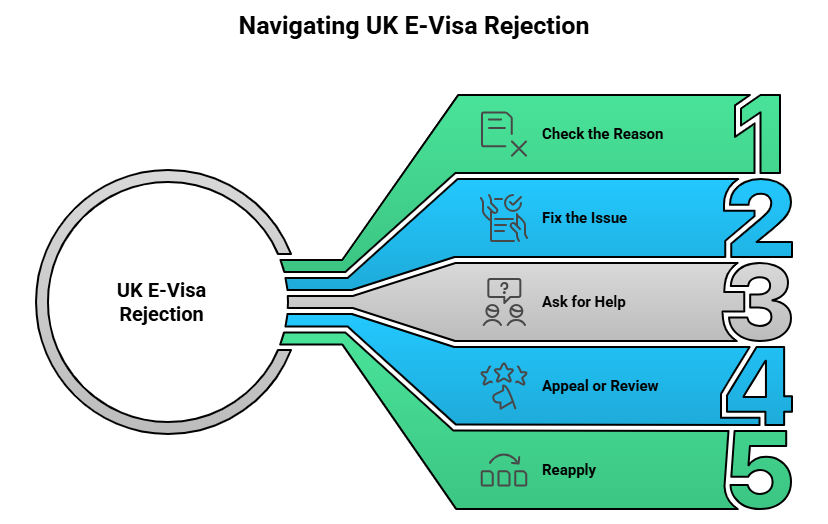
Stay calm, review your options, and take the next steps wisely.
Differences Between UK eVisa and UK ETA
The UK eVisa and UK ETA serve different purposes within the UK’s immigration system. While both are digital, they differ in who needs them, their complexity, and intended duration of stay.
|
Feature |
UK eVisa |
UK ETA (Electronic Travel Authorisation) |
|
Purpose |
Digital proof of long-term immigration status |
Digital permission for short-term travel/transit |
|
Stay Duration |
Over 6 months, or Indefinite Leave to Remain |
Up to 6 months per visit |
|
Eligibility |
Those granted a visa for longer stays |
Non-visa nationals from eligible countries |
|
Application |
Detailed visa application process |
Quick and simple online/app application |
|
Validity |
Aligned with the visa or ILR |
Typically 2 years or passport expiry |
|
Biometric Data |
Usually required |
Not required |
|
Guarantees Entry |
Confirms right to stay under specific rules |
Permits travel, entry is still subject to checks |
Transition from Physical to Digital
The Home Office is gradually shifting from physical visa documentation to a fully digital system. As part of this transition, all travelers entering the UK will eventually have a digital immigration status instead of relying on traditional documents. This means physical Biometric Residence Permits (BRPs) and visa vignette stickers will be completely phased out and replaced by electronic visas (eVisas). The move aims to streamline border control, improve security, and simplify the immigration process for both travelers and officials.
Why the Transition from Sticker Visas to eVisas?
The government's move towards eVisas is driven by several key objectives:
- Enhanced Security: Digital records are significantly more secure than physical documents, which can be lost, stolen, or tampered with. eVisas reside in a central database, reducing the risk of fraud and misuse.
- Improved Efficiency: Online verification of immigration status is faster and more streamlined for both individuals and authorities compared to manual checks of physical documents.
- Real-time Updates: Any changes to your immigration status or conditions can be updated instantly on the digital record.
- Convenience: Individuals can access and share their immigration status online without the need to carry a physical document at all times.
- Modernization: The transition aligns the UK's immigration system with the digital age, offering a more user-friendly experience.
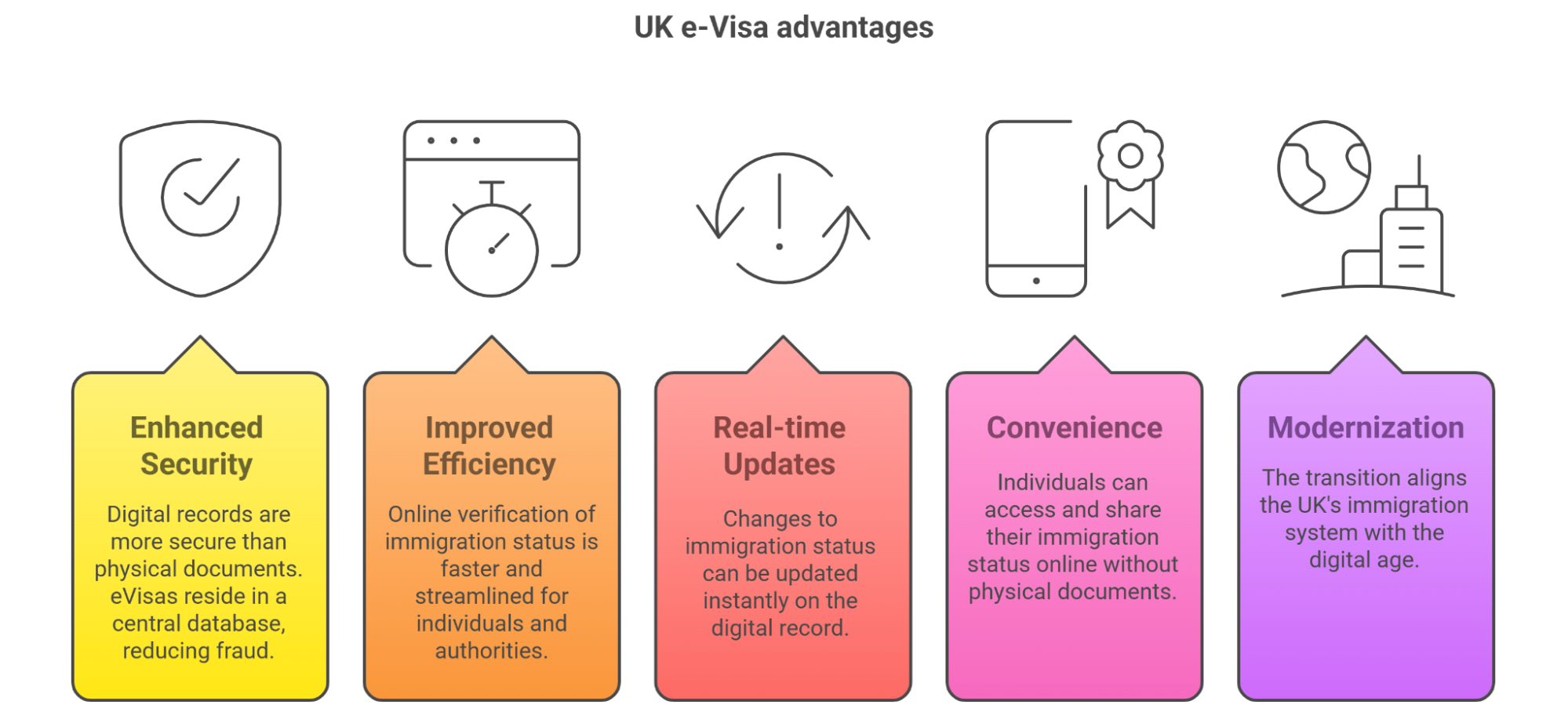
Important Considerations in Application of a UK eVisa
- Act Early: If you haven't already, create your UKVI account and access your eVisa as soon as possible.
- Keep Your Details Updated: Ensure your contact information and passport details in your UKVI account are accurate and up-to-date.
- Grace Period for Physical Documents: While the long-term plan is to rely solely on eVisas, there has been a grace period allowing the use of expired BRPs and EU Settlement Scheme BRCs for international travel until June 1, 2025. After this date, your eVisa linked to your passport will be essential for travel.
- Children: Everyone, including children, needs their own UKVI account. Parents or guardians will need to create and manage accounts for children under 18.
- Technical Issues: If you encounter technical difficulties during the account creation or linking process, the GOV.UK website provides guidance and contact information for support.
No Cost: Creating a UKVI account and accessing your eVisa is free.
Using Your eVisa: Proving Your Status
Your eVisa is linked to your UKVI account. To prove your immigration status to third parties (such as employers or landlords) or for travel, you will primarily use the "view and prove" service within your account. This allows you to generate a share code, which provides them with temporary, secure access to your immigration information. You can generate new share codes whenever needed.
For travel to the UK, your eVisa is linked to your passport. Ensure that the passport details in your UKVI account are up-to-date. Border officials will electronically check your status using your passport information. While a physical copy of your eVisa can be useful as a backup (a screenshot from your UKVI account), your passport linked to your digital record is the primary method of verification at the border.
Penalties for Overstaying a UK E-Visa

Overstaying a UK eVisa is a serious violation of UK immigration laws and can lead to a range of consequences that may affect your ability to remain in or return to the UK. Some of the key penalties include:
- Fines and Removal Orders: Individuals who overstay may be fined or subject to enforced removal (deportation) from the UK.
- Ban on Re-entry: Depending on how long you overstayed, you could be banned from re-entering the UK for up to 10 years.
- Impact on Future Visa Applications: Overstaying is recorded on your immigration history and can lead to automatic refusals for future UK visa applications.
- Loss of Access to Public Services: Overstayers may lose access to work rights, healthcare (NHS), education, and housing.
- Detention: In some cases, individuals may be detained by immigration enforcement while arrangements for removal are made.
If you realize you are at risk of overstaying, it is critical to contact UK Visas and Immigration (UKVI) or seek legal advice immediately. Early action may help reduce the severity of the penalties or lead to a resolution under compassionate or exceptional circumstances.
The Future is Digital
The transition to eVisas marks a significant step towards a more streamlined and secure immigration system. By embracing this digital approach, the UK aims to simplify processes, enhance security, and provide individuals with greater control over their immigration information. Understanding how to access and use your eVisa is crucial for all non-British and non-Irish citizens residing in the UK, ensuring a smooth experience when interacting with authorities, employers, landlords, and when traveling. Make sure to stay informed through official channels for any further updates on the eVisa system.
Frequently Asked Questions
No. You must wait for the official approval before traveling.
No. Border control systems can access your visa data electronically.
You must update your UKVI account with the new passport details to maintain access to your eVisa.
Yes. While not required, it’s a good idea to carry a printed copy in case of technical issues or verification delays.
You’ll receive an email notification from UKVI, and your eVisa will appear in your UKVI account once approved.
It depends on the visa type you applied for. Some eVisas allow multiple entries, while others are single-entry only—check your approval notice for details.
Content Disclaimer: While this information was last updated in January 2026, we strongly suggest confirming all travel details with the appropriate governmental agencies, embassies, and airlines.
