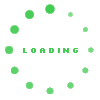How to Get a UK SIM Card as a Tourist

You have cleared passport control, the rubber stamp still drying on your page, and London’s morning light pours through glass walls like warm honey. Before you taste your first sausage roll, your phone pings the last shaky bar of your home network—and then falls silent. Stay calm; we are the UK ETA specialists who have guided thousands of visitors past that very cliff‑edge of signal. In the next fifteen minutes we will show you, step by practical step, how to give your phone a crisp British accent and keep every moment of your journey stitched together with data.
Why a Local SIM Is the First Souvenir You Should Buy

Think of a UK SIM card as the Oyster card for your phone: inexpensive, pocket‑sized, yet able to unlock hidden corners of these islands. It lets you summon a black cab on a rainy night, stream the FA Cup while you picnic in Hyde Park, and call our toll‑free ETA helpline should your plans shift. Most tourist bundles cost less than two lattes, but the freedom they buy is priceless.
Key gains at a glance
- Cost control – Local minutes and data cost pence, not pounds.
- Speed – 5G now blankets every major city and many smaller towns.
- Reliability – Public Wi‑Fi can be patchy; a UK SIM is your always‑on safety net.
The Four Main Ways to Secure Your SIM
Travellers shop in different styles. Some love to plan, others trust serendipity. Choose whichever path suits your rhythm; each one ends with reliable bars of signal.
1. Buy Before You Fly: eSIMs and Mail‑Order Packs

Pros
|
Cons
|
Pro tip: Order five days before departure so the QR code and activation steps arrive in good time.
2. Airport Kiosks: Instant Gratification
Bright booths near baggage reclaim glow like lighthouses. Prices run a shade higher than on the high street, yet convenience is gold when you must text your host now.
Quick checklist
- Bring your passport; some vendors record ID.
- Confirm SIM size (most packs are triple‑cut).
- Insert the card at the counter and wait for the first signal bars to pop up.
3. High‑Street Mobile Shops
I still recall a Tuesday drizzle in York. My Australian handset stared back with No Service. Five minutes inside an O2 shop, a cheerful assistant swapped the SIM, handed me a free biscuit, and pointed me toward the Minster. Moral? A brick‑and‑mortar shop offers more than data; it gifts you a local welcome.
Why choose the high street?
- Broader plan range than airports.
- Occasional in‑store promos (extra gigabytes or coffee vouchers).
- Immediate swaps if the first SIM misbehaves.
Arrive just after doors open at 10 a.m. to dodge lunch‑hour queues.
4. Supermarkets & Corner Shops
Tesco Mobile, giffgaff, and Lycamobile packs dangle next to crisps and batteries. Activation is simple:
- Insert SIM.
- Dial the short code on the pack.
- Top‑up with a till‑bought voucher or debit card.
Keep the voucher receipt; the PIN may hide under silver scratch‑off foil.
Choosing the Right Network for Your Route

Britain has four main networks—EE, Vodafone, O2, Three—and a flock of smaller “virtual” operators that rent space on those towers. Each shines in different landscapes.
|
Where You Roam |
Best Bet |
Why It Matters |
|
London & big cities |
EE or Vodafone |
Top 5G speeds for video calls |
|
Cornwall & Devon |
Vodafone |
Rural masts hug the coast |
|
Scottish Highlands |
EE |
Widest northern coverage |
|
Northern market towns |
O2 |
Solid 4G indoors |
|
Backpacking on a budget |
Smarty (Three) or giffgaff (O2) |
Low‑cost monthly bundles |
Data guide
- Light users: 5 GB covers maps, messages, and a few reels.
- Content creators: 20–50 GB keeps stories flowing.
- Remote workers: unlimited plans start around £25 for 30 days.
Step‑by‑Step: Activating Your New SIM
1. Unlock your phone
Call your home carrier before you pack. Most unlock free once contracts end.
2. Insert the SIM or scan the eSIM QR code
A paperclip pops the tray in seconds; eSIMs need only the camera.
3. Restart
Your phone greets its new network after a brief nap.
4. Follow the welcome SMS
Tap the link, pick your bundle, pay by card or voucher.
5. Test
Load a web page and ring our toll‑free ETA helpline to confirm voice and data both purr.
Keeping Your Phone Happy: Settings, Top‑Ups, and Safety
- Auto network selection – Let the phone hop between 3G, 4G, and 5G.
- Carrier app – Shows data left at a glance.
- Advance top‑ups – Pay before long rail journeys; tunnels can block live payments.
- SIM PIN – Switch it on; a stolen card can hijack two‑factor codes.
- APN note – Save the network’s APN details. Rarely needed, but priceless if data stalls.
Roaming Inside the UK’s Four Nations
Your SIM follows you from Land’s End to John o’ Groats without extra fees. Still, each region has quirks:
- England – Dense mast network; even rural Dorset sees 4G.
- Scotland – Signal hugs rail lines. Download offline maps for the North Coast 500.
- Wales – Valleys can shield reception. EE’s rural reach shines here.
- Northern Ireland – Cross‑border drives into the Republic may trigger EU roaming. Check rates before you stray past Newry.
Little anecdote: Last summer I livestreamed bagpipes on the Royal Mile using an EE SIM—crystal clear until the moment I ducked into a 14th‑century close. Stone walls still win some battles.
Beyond Britain: Will Your UK SIM Work in Europe?
Post‑Brexit, roaming policies vary by carrier. Many tourist bundles still include free EU minutes and data, but not all. Read the small print or risk a surprise bill in Paris. If you plan a Euro‑hop, consider a pan‑European eSIM for peace of mind.
How Your UK ETA and SIM Card Work in Tandem
Picture your ETA as the digital key to Britain and your SIM as the whispering guide once you step through the door. While we handle the paperwork, you choose your data bundle. By the time your approval email lands—often within hours—you can already have an eSIM QR code in your inbox.
Smooth arrival recipe
- Apply for ETA – The UK ETA Application Form takes ten minutes.
- Order SIM – Pick eSIM for instant activation or have a physical card shipped.
- Land & connect – Immigration sees your ETA green light; your friends see your “I’m here!” text seconds later.
Two silent processes—one legal, one technical—combine to make your arrival feel as gentle as morning mist over the Thames.
Troubleshooting: Common Hiccups and Fast Fixes
|
Symptom |
Likely Cause |
Fix |
|
No signal after insertion |
Phone still locked |
Contact your home carrier; many unlock remotely within hours |
|
Data works, calls fail |
Wrong APN or plan excludes voice |
Check the carrier app; switch to a plan with minutes |
|
Texts not sending |
iMessage/WhatsApp set to old number |
Update the number in app settings |
|
Sudden data drain |
Auto‑update & cloud sync |
Toggle updates to Wi‑Fi only |
|
SIM deactivates |
Inactivity over 90 days (some networks) |
Top‑up £5 credit to keep it alive |
Budget Tips
- Use Wi‑Fi calling in hotels to save minutes.
- Disable auto‑play video in social apps.
- Download city maps offline before day trips.
- Bundle buys – Some supermarkets offer SIM + £10 top‑up for £12 total.
- Refer‑a‑friend codes – Giffgaff and Smarty reward both parties with extra data.
Safety & Privacy
British carriers must comply with strict data rules, yet travellers should still:
- Avoid banking on public Wi‑Fi; rely on cellular data instead.
- Use a VPN if accessing sensitive accounts.
- Register lost or stolen phones on immobilise.com (UK police database).
- Keep your IMEI number noted elsewhere; it speeds up blacklisting.
Case Study: Weekend in Manchester With a £10 SIM
Emma, a Canadian student, landed at Manchester Airport on a Friday. She grabbed a Three SIM kiosk bundle: £10 for 12 GB data and unlimited texts.
- Friday evening – Shared live gig clips from the Northern Quarter.
- Saturday – Navigated trams via Google Maps; 5 GB still left.
- Sunday – Video‑called family from Old Trafford; bundle held firm.
Verdict? £10 well spent, zero roaming stress, and every ETA query answered through our free chat.
Conclusion: One SIM, One ETA, One Seamless Journey
A UK SIM card is more than a sliver of plastic; it is the thread that stitches your adventure together. It streams bagpipe tunes on the Royal Mile, uploads sunset shots from Giant’s Causeway, and connects you to our helpline if plans change. Choose your buying style, follow the five‑step activation, and your phone will hum happily from Dover’s white cliffs to the wild edges of Skye.
Ready to start? Click Apply for UK ETA, secure your travel authorisation, and pick your data bundle in the same breath. We handle the paperwork; you handle the fun. The Isles await—fully connected and utterly within reach.
Frequently Asked Questions
- Can I keep my WhatsApp number after inserting a UK SIM?
Yes. WhatsApp clings to your original number unless you change it in settings.
- What if my phone is carrier‑locked?
Ask your home provider to unlock it before departure; most comply within 24 hours.
- How long does an eSIM stay active?
Tourist bundles last 30 days by default, but you can top‑up online for longer stays.
- Do I need an ID to buy a UK SIM?
Usually not, though some airport kiosks scan your passport. Keep it handy.
- Will my UK SIM work in Paris after my London trip?
Only if the plan includes EU roaming. Check the tariff or pick a France‑specific SIM.
Content Disclaimer: This content was refreshed in January 2026. Please confirm all travel details with the UK embassies, agencies, and airlines for complete accuracy.
Steps to Secure Your eTA for the United Kingdom
- Step1: Complete the online application form by entering your passport details and required personal information.
- Step2: Make the payment securely online using a credit or debit card.
- Step3: Check your email for the payment confirmation and receive your eTA electronically.